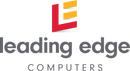Please check the stock availability in store
Overview
Tired of Wi-Fi dead zones in your home The RE205 Range Extender connects to your Wi-Fi router wirelessly, strengthening and expanding its signal into areas it can’t reach on its own, while reducing signal interference to ensure reliable Wi-Fi coverage throughout your home or office.
The RE205 lets you keep more devices connected at the same time with its 2.4GHz 300Mbps and 5GHz 433Mbps dual bands. Use the 2.4GHz band to send email and browse the web, and the 5GHz band for gaming and HD streaming.
An Intelligent Signal light helps you quickly find the best location to install the RE205.
RE205 is more than a wireless range extender. Simply plug the Ethernet cable into its Ethernet port to easily turn your wired internet connection into a dual band wireless access point.
The RE205 works with all Wi-Fi routers. You can use TP-Link's free Tether app to set up the range extender from any Android or iOS device in minutes. This feature-rich phone app allows you to enjoy not only hassle-free installation, but also access to advanced network management, all at your fingertips.
Features:
*Maximum wireless signal rates are the physical rates derived from IEEE Standard 802.11 specifications. Actual wireless data throughput and wireless coverage are not guaranteed and will vary as a result of 1) environmental factors, including building materials, physical objects, and obstacles, 2) network conditions, including local interference, volume and density of traffic, product location, network complexity, and network overhead, and 3) AP limitations, including rated performance, location, connection quality, and AP condition.
*To ensure compatibility, you may need to update the adapter’s drivers after an OS update. You can find our latest drivers in the download centre at tp-link.com/en/download-center.